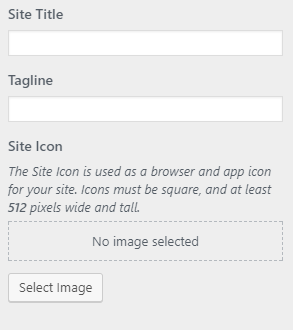When you first install the theme, by default, you will see a text based title and tagline already in place. For some people, this might work for them, but if you decide to use a logo, This theme gives you the ability to upload your own.
Uploading a Logo
- Prepare your logo for uploading, either as a jpg or png file format for best results
- In your admin, go to Appearance >> Customize >> Site Title & Tagline
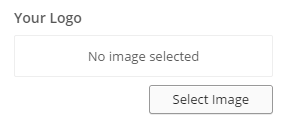
- Select Image and browse or upload a logo
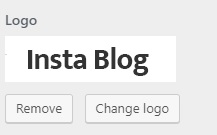
- When it uploads, click Save & Publish
Uploading site title & Favicon
- Go to Appearance >> Customize >> Site Title & Tagline
- Select the site title and write to display your site title
- Select the tagline field and write it of your own to display the tagline.
- Click Save and Publish
Site Logo
- Go to Appearance >> Customize >> Site Title & Tagline
- Click on the setting under Your Logo
- Upload by clicking select if you are using your own logo options.
- Click Save and Publish